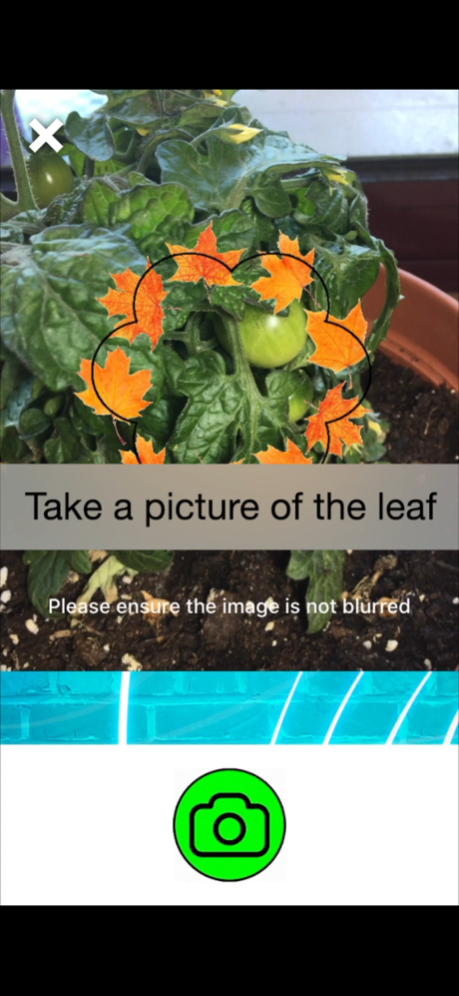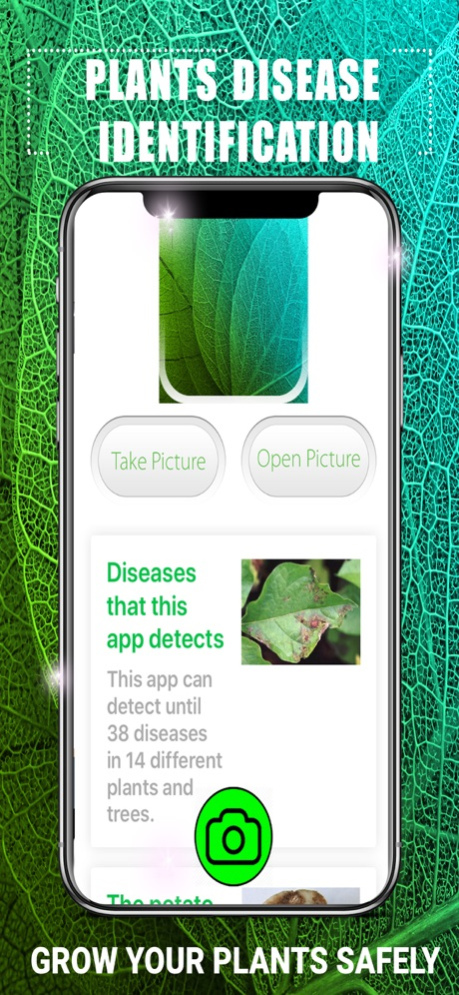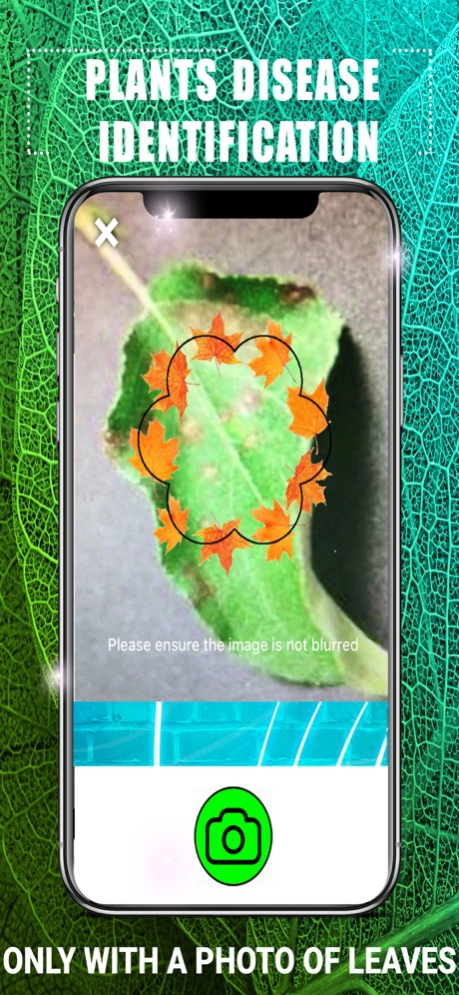Plants Disease Identification 2.2
Paid Version
Publisher Description
Detection of plant diseases Through Leaf Images.
The symptoms of plant diseases are evident in different parts of a plant;
however leaves are found to be the most commonly observed part for detecting an infection.
This app automate the process of plant disease detection and classification with leaf images.
Machine learning Apple technology classify effectively the plant diseases.
Agricultural productivity is something on which economy highly depends.
This is the one of the reasons that disease detection in plants plays an important role
in agriculture field, as having disease in plants are quite natural.
If proper care is not taken in this area then it causes serious effects on plants
and due to which respective product quality, quantity or productivity is affected.
A large database is used to provide the following accuracy for each plant:
Apple
Blueberry
Cherry
Corn
Grape
Orange
Peach
Pepper
Potato
Raspberry
Soybean
Squash
Strawberry
Tomato
I hope this app helps you to avoid diseases in your plants.
Download now!
Nov 13, 2021
Version 2.2
Artificial Intelligence model improved.
About Plants Disease Identification
Plants Disease Identification is a paid app for iOS published in the System Maintenance list of apps, part of System Utilities.
The company that develops Plants Disease Identification is Jorge Gregorio Martin Bello. The latest version released by its developer is 2.2.
To install Plants Disease Identification on your iOS device, just click the green Continue To App button above to start the installation process. The app is listed on our website since 2021-11-13 and was downloaded 1 times. We have already checked if the download link is safe, however for your own protection we recommend that you scan the downloaded app with your antivirus. Your antivirus may detect the Plants Disease Identification as malware if the download link is broken.
How to install Plants Disease Identification on your iOS device:
- Click on the Continue To App button on our website. This will redirect you to the App Store.
- Once the Plants Disease Identification is shown in the iTunes listing of your iOS device, you can start its download and installation. Tap on the GET button to the right of the app to start downloading it.
- If you are not logged-in the iOS appstore app, you'll be prompted for your your Apple ID and/or password.
- After Plants Disease Identification is downloaded, you'll see an INSTALL button to the right. Tap on it to start the actual installation of the iOS app.
- Once installation is finished you can tap on the OPEN button to start it. Its icon will also be added to your device home screen.